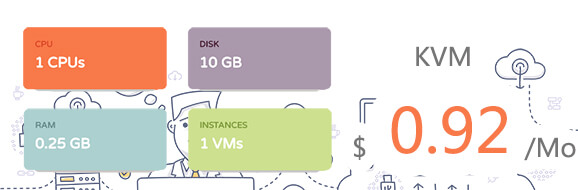效果演示
实现了一个搜索框的动画效果。当用户点击搜索按钮时,搜索框会从按钮中心展开,同时背景色渐变为蓝色。当用户点击关闭按钮时,搜索框会收回到按钮中心,背景色渐变为原来的颜色。这个搜索框动画效果可以用于网站或应用程序中的搜索功能。
实现代码
<!DOCTYPE html>
<html lang="en">
<head>
<meta charset="UTF-8">
<meta name="viewport" content="width=device-width, initial-scale=1.0">
<title>全屏搜索栏</title>
<link href="https://cdn.bootcdn.net/ajax/libs/font-awesome/4.7.0/css/font-awesome.min.css" rel="stylesheet">
<style>
* {
margin: 0;
padding: 0;
}
body {
height: 100vh;
display: flex;
justify-content: center;
align-items: center;
background-color: #e8e8e8;
}
.search-btn {
position: relative;
z-index: 1;
width: 60px;
height: 60px;
line-height: 60px;
text-align: center;
cursor: pointer;
}
.search-btn .fa {
color: #fff;
font-size: 22px;
}
.close-btn {
position: absolute;
top: 25px;
right: 25px;
z-index: 1;
font-size: 25px;
color: #fff;
cursor: pointer;
display: none;
}
.container {
position: fixed;
width: 100%;
height: 100%;
display: flex;
justify-content: center;
align-items: center;
background: linear-gradient(200deg, #6e86ee, #453c90);
clip-path: circle(30px at 50% 50%);
transition: 0.4s;
}
.search-box {
width: 0;
height: 50px;
display: flex;
border-bottom: 3px solid #fff;
overflow: hidden;
transition: 0.3s;
}
.search-box input {
width: 100%;
height: 50px;
border: none;
background: none;
outline: none;
color: #fff;
font-size: 22px;
text-indent: 8px;
}
.search-box input::placeholder {
color: rgba(255, 255, 255, 0.7);
}
.search-box .fa {
width: 50px;
height: 50px;
line-height: 50px;
text-align: center;
color: #fff;
font-size: 22px;
cursor: pointer;
}
#search_btn:checked~.search-btn {
display: none;
}
#search_btn:checked~.close-btn {
display: block;
}
#search_btn:checked~.container {
clip-path: circle(100%);
}
#search_btn:checked~.container .search-box {
width: 400px;
}
</style>
</head>
<body>
<input type="checkbox" id="search_btn" hidden>
<label for="search_btn" class="search-btn">
<i class="fa fa-search" aria-hidden="true"></i>
</label>
<label for="search_btn" class="close-btn">
<i class="fa fa-close" aria-hidden="true"></i>
</label>
<div class="container">
<div class="search-box">
<input type="text" placeholder="请输入..">
<i class="fa fa-search" aria-hidden="true"></i>
</div>
</div>
</body>
</html>