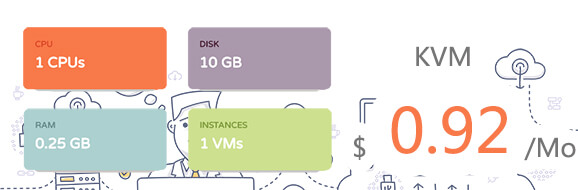这是一个基于TweenMax动画库的图片碎裂切换动画,它的特点是点击图片时,图片就会像玻璃那样碎裂成许多块,然后渐渐地消失,直到下一张图片显示为止。这款图片碎裂动画也可以应用在焦点图的切换动画中,效果非常不错。
实现代码
<!DOCTYPE html>
<html lang="en" >
<head>
<meta charset="UTF-8">
<title>基于 TweenMax.js 的图片碎裂切换动画DEMO演示</title>
<style>
body {
background-color: #000;
margin: 0;
overflow: hidden;
}
canvas {
position: absolute;
backface-visibility: hidden;
-webkit-backface-visibility: hidden;
-moz-backface-visibility: hidden;
-ms-backface-visibility: hidden;
}
img {
position: absolute;
cursor: pointer;
}
#container {
position: absolute;
width: 768px;
height: 485px;
left: 0;
right: 0;
top: 0;
bottom: 0;
margin: auto;
}
</style>
</head>
<body>
<!-- partial:index.partial.html -->
<div id="container"></div>
<script src="https://s3-us-west-2.amazonaws.com/s.cdpn.io/175711/delaunay.js"></script>
<script src="https://cdnjs.cloudflare.com/ajax/libs/gsap/1.13.2/TweenMax.min.js"></script>
<!-- partial -->
</body>
<script>
// triangulation using https://github.com/ironwallaby/delaunay
const TWO_PI = Math.PI * 2;
var images = [],
imageIndex = 0;
var image,
imageWidth = 768,
imageHeight = 485;
var vertices = [],
indices = [],
fragments = [];
var container = document.getElementById('container');
var clickPosition = [imageWidth * 0.5, imageHeight * 0.5];
window.onload = function() {
TweenMax.set(container, {perspective:500});
// images from reddit/r/wallpapers
var urls = [
'images/crayon.jpg',
'images/spaceship.jpg',
'images/dj.jpg',
'images/chicken.jpg'
],
image,
loaded = 0;
// very quick and dirty hack to load and display the first image asap
images[0] = image = new Image();
image.onload = function() {
if (++loaded === 1) {
imagesLoaded();
for (var i = 1; i < 4; i++) {
images[i] = image = new Image();
image.src = urls[i];
}
}
};
image.src = urls[0];
};
function imagesLoaded() {
placeImage(false);
triangulate();
shatter();
}
function placeImage(transitionIn) {
image = images[imageIndex];
if (++imageIndex === images.length) imageIndex = 0;
image.addEventListener('click', imageClickHandler);
container.appendChild(image);
if (transitionIn !== false) {
TweenMax.fromTo(image, 0.75, {y:-1000}, {y:0, ease:Back.easeOut});
}
}
function imageClickHandler(event) {
var box = image.getBoundingClientRect(),
top = box.top,
left = box.left;
clickPosition[0] = event.clientX - left;
clickPosition[1] = event.clientY - top;
triangulate();
shatter();
}
function triangulate() {
var rings = [
{r:50, c:12},
{r:150, c:12},
{r:300, c:12},
{r:1200, c:12} // very large in case of corner clicks
],
x,
y,
centerX = clickPosition[0],
centerY = clickPosition[1];
vertices.push([centerX, centerY]);
rings.forEach(function(ring) {
var radius = ring.r,
count = ring.c,
variance = radius * 0.25;
for (var i = 0; i < count; i++) {
x = Math.cos((i / count) * TWO_PI) * radius + centerX + randomRange(-variance, variance);
y = Math.sin((i / count) * TWO_PI) * radius + centerY + randomRange(-variance, variance);
vertices.push([x, y]);
}
});
vertices.forEach(function(v) {
v[0] = clamp(v[0], 0, imageWidth);
v[1] = clamp(v[1], 0, imageHeight);
});
indices = Delaunay.triangulate(vertices);
}
function shatter() {
var p0, p1, p2,
fragment;
var tl0 = new TimelineMax({onComplete:shatterCompleteHandler});
for (var i = 0; i < indices.length; i += 3) {
p0 = vertices[indices[i + 0]];
p1 = vertices[indices[i + 1]];
p2 = vertices[indices[i + 2]];
fragment = new Fragment(p0, p1, p2);
var dx = fragment.centroid[0] - clickPosition[0],
dy = fragment.centroid[1] - clickPosition[1],
d = Math.sqrt(dx * dx + dy * dy),
rx = 30 * sign(dy),
ry = 90 * -sign(dx),
delay = d * 0.003 * randomRange(0.9, 1.1);
fragment.canvas.style.zIndex = Math.floor(d).toString();
var tl1 = new TimelineMax();
tl1.to(fragment.canvas, 1, {
z:-500,
rotationX:rx,
rotationY:ry,
ease:Cubic.easeIn
});
tl1.to(fragment.canvas, 0.4,{alpha:0}, 0.6);
tl0.insert(tl1, delay);
fragments.push(fragment);
container.appendChild(fragment.canvas);
}
container.removeChild(image);
image.removeEventListener('click', imageClickHandler);
}
function shatterCompleteHandler() {
// add pooling?
fragments.forEach(function(f) {
container.removeChild(f.canvas);
});
fragments.length = 0;
vertices.length = 0;
indices.length = 0;
placeImage();
}
//////////////
// MATH UTILS
//////////////
function randomRange(min, max) {
return min + (max - min) * Math.random();
}
function clamp(x, min, max) {
return x < min ? min : (x > max ? max : x);
}
function sign(x) {
return x < 0 ? -1 : 1;
}
//////////////
// FRAGMENT
//////////////
Fragment = function(v0, v1, v2) {
this.v0 = v0;
this.v1 = v1;
this.v2 = v2;
this.computeBoundingBox();
this.computeCentroid();
this.createCanvas();
this.clip();
};
Fragment.prototype = {
computeBoundingBox:function() {
var xMin = Math.min(this.v0[0], this.v1[0], this.v2[0]),
xMax = Math.max(this.v0[0], this.v1[0], this.v2[0]),
yMin = Math.min(this.v0[1], this.v1[1], this.v2[1]),
yMax = Math.max(this.v0[1], this.v1[1], this.v2[1]);
this.box ={
x:xMin,
y:yMin,
w:xMax - xMin,
h:yMax - yMin
};
},
computeCentroid:function() {
var x = (this.v0[0] + this.v1[0] + this.v2[0]) / 3,
y = (this.v0[1] + this.v1[1] + this.v2[1]) / 3;
this.centroid = [x, y];
},
createCanvas:function() {
this.canvas = document.createElement('canvas');
this.canvas.width = this.box.w;
this.canvas.height = this.box.h;
this.canvas.style.width = this.box.w + 'px';
this.canvas.style.height = this.box.h + 'px';
this.canvas.style.left = this.box.x + 'px';
this.canvas.style.top = this.box.y + 'px';
this.ctx = this.canvas.getContext('2d');
},
clip:function() {
this.ctx.translate(-this.box.x, -this.box.y);
this.ctx.beginPath();
this.ctx.moveTo(this.v0[0], this.v0[1]);
this.ctx.lineTo(this.v1[0], this.v1[1]);
this.ctx.lineTo(this.v2[0], this.v2[1]);
this.ctx.closePath();
this.ctx.clip();
this.ctx.drawImage(image, 0, 0);
}
};
</script>
</html>