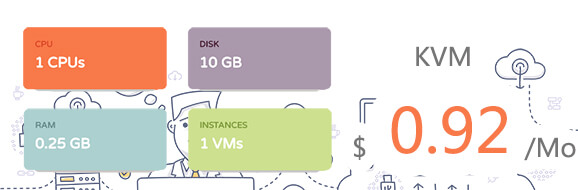Slicebox是一款基于jQuery的图片切换插件,尽管jQuery在新的web系统中使用越来越少,但我们依然可以使用它的强大插件来丰富我们现有的网站。这款图片切换插件的特点是播放上一张或下一张图片时,图片会出现水平分裂或垂直分裂的3D视觉效果。
实现代码
<!DOCTYPE html>
<html lang="en" >
<head>
<meta charset="UTF-8">
<title>基于jQuery的3D图片切换插件Slicebox</title>
<script src="https://cdnjs.cloudflare.com/ajax/libs/modernizr/2.8.3/modernizr.min.js" type="text/javascript"></script>
<link rel='stylesheet' href='https://tympanus.net/Development/Slicebox/css/demo.css'>
<link rel="stylesheet" href="./style.css">
<style>
/* Slicebox Style */
.sb-slider {
margin: 10px auto;
position: relative;
overflow: hidden;
width: 100%;
list-style-type: none;
padding: 0;
}
.sb-slider li {
margin: 0;
padding: 0;
display: none;
}
.sb-slider li > a {
outline: none;
}
.sb-slider li > a img {
border: none;
}
.sb-slider img {
max-width: 100%;
display: block;
}
.sb-description {
padding: 20px;
bottom: 10px;
left: 10px;
right: 10px;
z-index: 1000;
position: absolute;
background: #CBBFAE;
background: rgba(190,176,155, 0.4);
border-left: 4px solid rgba(255,255,255,0.7);
-ms-filter:"progid:DXImageTransform.Microsoft.Alpha(Opacity=0)";
filter: alpha(opacity=0);
opacity: 0;
color: #fff;
-webkit-transition: all 200ms;
-moz-transition: all 200ms;
-o-transition: all 200ms;
-ms-transition: all 200ms;
transition: all 200ms;
}
.sb-slider li.sb-current .sb-description {
-ms-filter:"progid:DXImageTransform.Microsoft.Alpha(Opacity=80)";
filter: alpha(opacity=80);
opacity: 1;
}
.sb-slider li.sb-current .sb-description:hover {
-ms-filter:"progid:DXImageTransform.Microsoft.Alpha(Opacity=99)";
filter: alpha(opacity=99);
background: rgba(190,176,155, 0.7);
}
.sb-perspective {
position: relative;
}
.sb-perspective > div {
position: absolute;
-webkit-transform-style: preserve-3d;
-moz-transform-style: preserve-3d;
-o-transform-style: preserve-3d;
-ms-transform-style: preserve-3d;
transform-style: preserve-3d;
-webkit-backface-visibility : hidden;
-moz-backface-visibility : hidden;
-o-backface-visibility : hidden;
-ms-backface-visibility : hidden;
backface-visibility : hidden;
}
.sb-side {
margin: 0;
display: block;
position: absolute;
-moz-backface-visibility : hidden;
-webkit-transform-style: preserve-3d;
-moz-transform-style: preserve-3d;
-o-transform-style: preserve-3d;
-ms-transform-style: preserve-3d;
transform-style: preserve-3d;
}
/* custom style */
.container {
margin: 30px;
}
.shadow {
width: 100%;
height: 168px;
position: relative;
margin-top: -110px;
background: transparent url(https://tympanus.net/Development/Slicebox/images/shadow.png) no-repeat bottom center;
background-size: 100% 100%; /* stretches it */
z-index: -1;
display: none;
}
.sb-description h3 {
font-size: 20px;
text-shadow: 1px 1px 1px rgba(0,0,0,0.3);
}
.sb-description h3 a {
color: #4a3c27;
text-shadow: 0 1px 1px rgba(255,255,255,0.5);
}
.nav-arrows {
display: none;
}
.nav-arrows a {
width: 42px;
height: 42px;
background: #cbbfae url(https://tympanus.net/Development/Slicebox/images/nav.png) no-repeat top left;
position: absolute;
top: 50%;
left: 2px;
text-indent: -9000px;
cursor: pointer;
margin-top: -21px;
opacity: 0.9;
border-radius: 50%;
box-shadow: 0 1px 1px rgba(255,255,255,0.8);
}
.nav-arrows a:first-child{
left: auto;
right: 2px;
background-position: top right;
}
.nav-arrows a:hover {
opacity: 1;
}
.nav-dots {
text-align: center;
position: absolute;
bottom: -5px;
height: 30px;
width: 100%;
left: 0;
display: none;
}
.nav-dots span {
display: inline-block;
width: 16px;
height: 16px;
border-radius: 50%;
margin: 3px;
background: #cbbfae;
cursor: pointer;
box-shadow:
0 1px 1px rgba(255,255,255,0.6),
inset 0 1px 1px rgba(0,0,0,0.1);
}
.nav-dots span.nav-dot-current {
box-shadow:
0 1px 1px rgba(255,255,255,0.6),
inset 0 1px 1px rgba(0,0,0,0.1),
inset 0 0 0 3px #cbbfae,
inset 0 0 0 8px #fff;
}
.nav-options {
width: 70px;
height: 30px;
position: absolute;
right: 70px;
bottom: 0px;
display: none;
}
.nav-options span {
width: 30px;
height: 30px;
background: #cbbfae url(https://tympanus.net/Development/Slicebox/images/options.png) no-repeat top left;
text-indent: -9000px;
cursor: pointer;
opacity: 0.7;
display: inline-block;
border-radius: 50%;
}
.nav-options span:first-child{
background-position: -30px 0px;
margin-right: 3px;
}
.nav-options span:hover {
opacity: 1;
}
</style>
</head>
<body>
<!-- partial:index.partial.html -->
<div class="container">
<div class="wrapper">
<ul id="sb-slider" class="sb-slider">
<li>
<a href="http://www.flickr.com/photos/strupler/2969141180" target="_blank"><img src="https://tympanus.net/Development/Slicebox/images/1.jpg" alt="image1"/></a>
<div class="sb-description">
<h3>Creative Lifesaver</h3>
</div>
</li>
<li>
<a href="http://www.flickr.com/photos/strupler/2968268187" target="_blank"><img src="https://tympanus.net/Development/Slicebox/images/2.jpg" alt="image2"/></a>
<div class="sb-description">
<h3>Honest Entertainer</h3>
</div>
</li>
<li>
<a href="http://www.flickr.com/photos/strupler/2968114825" target="_blank"><img src="https://tympanus.net/Development/Slicebox/images/3.jpg" alt="image1"/></a>
<div class="sb-description">
<h3>Brave Astronaut</h3>
</div>
</li>
<li>
<a href="http://www.flickr.com/photos/strupler/2968122059" target="_blank"><img src="https://tympanus.net/Development/Slicebox/images/4.jpg" alt="image1"/></a>
<div class="sb-description">
<h3>Affectionate Decision Maker</h3>
</div>
</li>
<li>
<a href="http://www.flickr.com/photos/strupler/2969119944" target="_blank"><img src="https://tympanus.net/Development/Slicebox/images/5.jpg" alt="image1"/></a>
<div class="sb-description">
<h3>Faithful Investor</h3>
</div>
</li>
<li>
<a href="http://www.flickr.com/photos/strupler/2968126177" target="_blank"><img src="https://tympanus.net/Development/Slicebox/images/6.jpg" alt="image1"/></a>
<div class="sb-description">
<h3>Groundbreaking Artist</h3>
</div>
</li>
<li>
<a href="http://www.flickr.com/photos/strupler/2968945158" target="_blank"><img src="https://tympanus.net/Development/Slicebox/images/7.jpg" alt="image1"/></a>
<div class="sb-description">
<h3>Selfless Philantropist</h3>
</div>
</li>
</ul>
<div id="shadow" class="shadow"></div>
<div id="nav-arrows" class="nav-arrows">
<a href="#">Next</a>
<a href="#">Previous</a>
</div>
</div>
</div>
<!-- partial -->
<script src='https://cdnjs.cloudflare.com/ajax/libs/jquery/2.1.3/jquery.min.js'></script>
<script src='https://tympanus.net/Development/Slicebox/js/jquery.slicebox.js'></script>
<script>
$(function () {
var Page = (function () {
var $navArrows = $('#nav-arrows').hide(),
$shadow = $('#shadow').hide(),
slicebox = $('#sb-slider').slicebox({
onReady: function () {
$navArrows.show();
$shadow.show();
},
orientation: 'r',
cuboidsRandom: true,
disperseFactor: 30
}),
init = function () {
initEvents();
},
initEvents = function () {
// add navigation events
$navArrows.children(':first').on('click', function () {
slicebox.next();
return false;
});
$navArrows.children(':last').on('click', function () {
slicebox.previous();
return false;
});
};
return { init: init };
})();
Page.init();
});
</script>
</body>
</html>